November 17th, 2017 - Scanning a piece of rough : preview
Since several of you guys asked for more details on the gemstone 3D scanning part of the upcoming GemSuite software for faceters, here's a quick walk-through of the process for a piece of aquamarine from my collection. The first image is from my own rough catalog (not included in GemSuite) and gives the info on that stone. It's a ~4ct aquamarine with pretty good color saturation (yes, that personal software has a colorimeter too). The second picture is the stone stuck to a 1/4" dop (too big for the purpose by the way) with the red and green dots representing the outline of the stone for that angle. I took pictures of that stone at varying angles while I rotated it (every 10 degrees). For each picture/angle, GemSuite Scanner extracts two profiles : left and right. A half-turn of the stone around the axis of the dop gives all the profiles of the stone (since we extract two per picture). These "sliced" profiles are then converted into 3D points (knowing the angle of each slice), assembled into polygons, and then imported into GemSuite Modeler. All that's left to do is align the virtual rough to get the shape wanted, and design around the exact shape of the actual rough. Given the diameter of the dop used for the pictures, the exact dimensions (including volume!) of the stone are computed, which allows for very precise yield and final weight calculations at each step of the design. Now isn't this exactly what you were missing? Plus it's multiplatform (MacOS/Win/Unix) and an evolutive framework with a lot more functionality to come after its release. Thanks a lot for your interest!
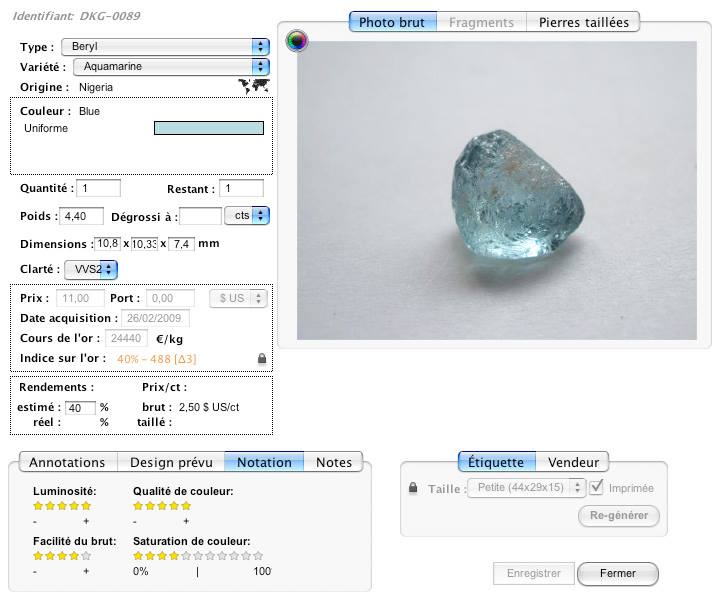
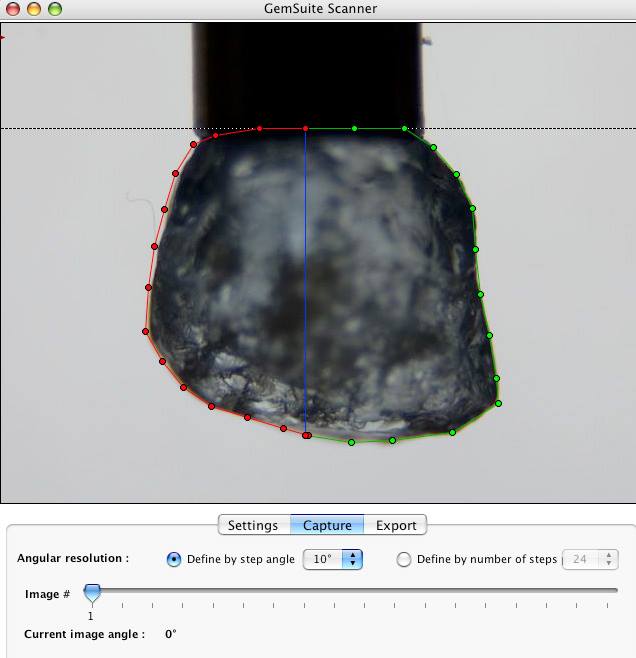
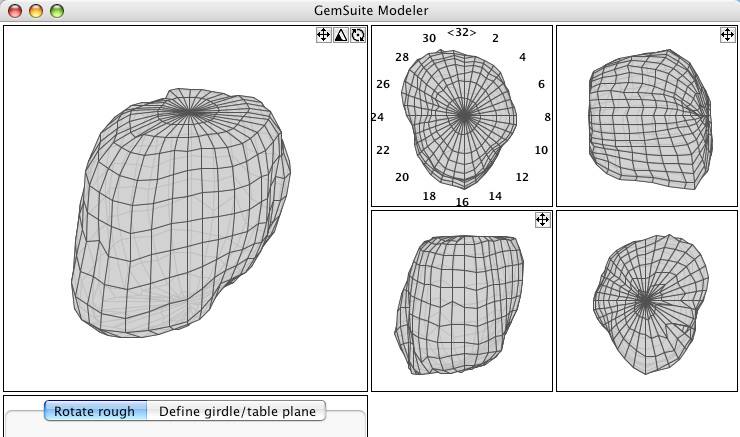
Tom, a.k.a. Ludwig Von Sodabowski